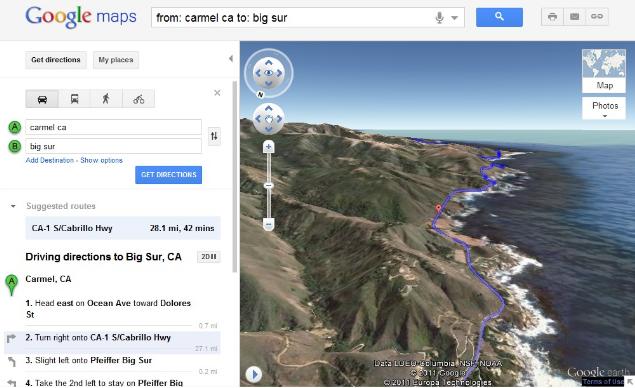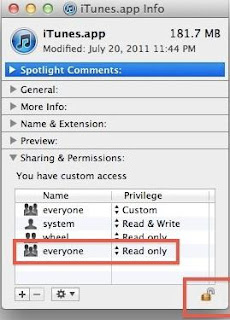“The map will switch to Earth view and automatically start flying you along your recommended route,” Google Maps engineer Paul Yang explains in a blog post. “To help you keep track of which step you are on, the current leg of the trip is highlighted in the left panel. You can also jump to a different part of the trip by clicking on a different step.”
Users can also pause the 3D preview by poking about off-route areas, all the while remaining in the 3D Earth view. They also can return to the standard two-dimensional view by clicking on the 2D button in the left-hand directions panel. 3D route previews, on first glance, appear to mash up the Google Earth and Google Maps experiences quite nicely. Take a trip of your own and let us know your thoughts in the comments.